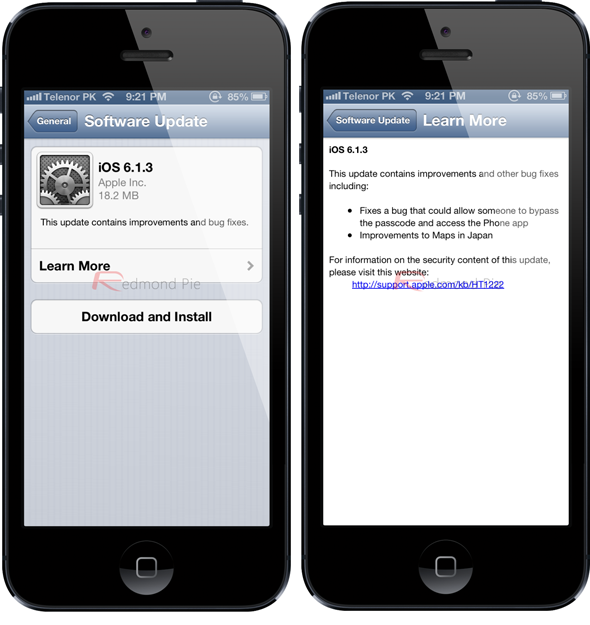Jailbreak iOS 6.1.3 On Pre-A5 iPhone And iPod touch Using Redsn0w [How-To Tutorial]
By Goncalo Ribeiro | March 20th, 2013
The final build of iOS 6.1.3 has made its way to the end-users, with bug fixes and improvements over the prior release. Those who are more interested on customizing their devices by jailbreaking, then there’s both good and bad news. Apple has patched Evasi0n untethered jailbreak exploits for iPhone 5 and other newer devices, as confirmed by the company here. So if you accidently updated to 6.1.3, there is no way for you to untether-jailbreak your device. For never devices, there is no option to downgrade to older firmware either. But if you happen to have A4 powered iOS device, you can tether jailbreak iOS 6.1.3, full details after the jump.
We have tested and can confirm that using the latest version of Redsn0w, a tethered jailbreak can be applied on all pre-A5 iPhones and iPod touches, those vulnerable to the Limera1n exploit, such as the iPhone 4, iPhone 3GS and iPod touch 4th-generation. Unfortunately, as mentioned above, newer devices like the iPhone 5, iPhone 4S, iPad and iPod touch 5th-generation cannot be jailbroken.

Again, if you happen to be on iOS 6.1.2, DO NOT update to iOS 6.1.3, or you will lose your untethered jailbreak. This tutorial applies to users of pre-A5 powered iOS devices only, who may have accidently updated to 6.1.3, or those developers who want to test their tweaks and apps on 6.1.3 for any future public untethered jailbreak release.
Compatibility:
iPhone 4, iPod touch 4, iPhone 3GS
Things which you will need:
Redsn0w 0.9.15b3 [Windows / Mac]
iPhone 4/3GS, iPod touch 4th-gen running iOS 6.1.3 final. You can download iOS 6.1.3from here.
iOS 6.0 IPSW. You can download iOS 6 from here.
Before you go ahead, keep in mind that this is a tethered jailbreak and will require you to plug your device into your computer in case you wish to reboot your device. With that aside, lets begin.
Step 1: Download the original iOS 6.0 from the link provided above.
Step 2: Download and fire up Redsn0w 0.9.15b3 and run it. Download links above.
Step 3: Click on the visible Extras button and choose Select IPSW. Point Redsn0w to the unmodified iOS 6.0 IPSW you downloaded in step 1.
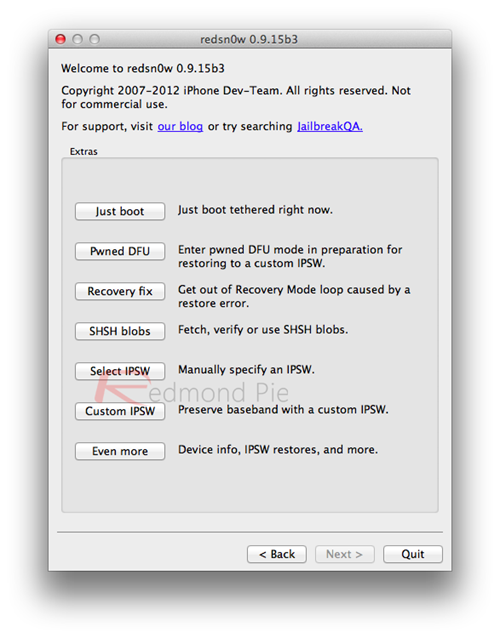
Step 4: From Redsn0w’s main screen, simply click on Jailbreak and follow the easy on-screen instructions. When prompted, choose to install Cydia.
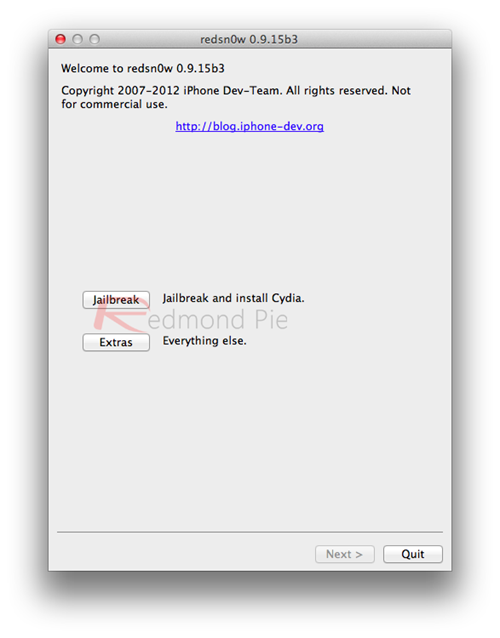
Step 5: When instructed, enter DFU mode with the help of the Redsn0w wizard.
If all has gone well, Redsn0w will now start doing its magic in the background: jailbreaking your device using the Limera1n exploit and installing Cydia in order for you to install and run third-party tweaks or packages. This process should not last more than just a few minutes.
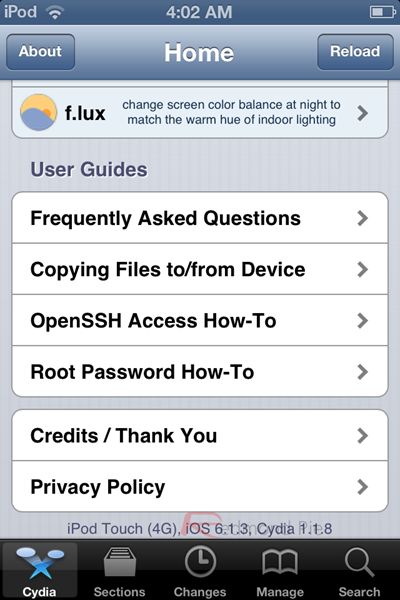
4th-gen iPod touch running Cydia on iOS 6.1.3
As we mentioned before, this is a tethered jailbreak, and your device will be stuck on the dreaded Apple logo if it reboots for some reason or loses power. To boot it into the jailbroken state again; simply connect your device to your PC or Mac, launch Redsn0w, click on Extras and click on the Just Boot option, and you’re done.
Original link