Followers
ASANSAM Rev 2.0.8 Released
ASANSAM Rev 2.0.8 Released
Changes
----------
Add
GT-S7562L Direct Unlock/Repair imei/Reset Pattern
GT-S7500L Direct Unlock/Repair imei/Reset Pattern
GT-S7508 Direct Unlock/Repair imei/Reset Pattern
GT-S6500L Direct Unlock/Repair imei/Reset Pattern
GT-S6500T Direct Unlock/Repair imei/Reset Pattern
GT-I8190L Direct Unlock/Repair imei/Read & Write NVM
GT-I9305T Direct Unlock/Repair imei/Read & Write NVM
GT-I9305N Direct Unlock/Repair imei/Read & Write NVM
GT-I8190N Direct Unlock/Repair imei/Flash/Reset Pattern
GT-S5690R Direct Unlock/Flash/Reset Pattern
GT-N8020 Flash/Reset Pattern
GT-S6010 Flash/Reset Pattern
GT-S6012 Flash/Reset Pattern
GT-I9080 Flash/Reset Pattern
GT-I9082 Flash/Reset Pattern
GT-S5292 Flash/Reset Pattern
GT-S730M Flash/Reset Pattern
SGH-I577 Flash/Reset Pattern
GT-I9210 Read & Write NVM/Flash/Reset Pattern
GT-I9210T Read & Write NVM/Flash/Reset Pattern
GT-I8190 Read & Write NVM/Flash/Reset Pattern
GT-I8190L Read & Write NVM/Flash/Reset Pattern
GT-I8160 Read & Write NVM/Flash/Reset Pattern
GT-I8160L Read & Write NVM/Flash/Reset Pattern
GT-I8160P Read & Write NVM/Flash/Reset Pattern
GT-I9305 Read & Write NVM/Flash/Reset Pattern
GT-I317 Read & Write NVM/Flash/Reset Pattern
GT-I317M Read & Write NVM/Flash/Reset Pattern
SHV-E160K Read & Write NVM/Flash/Reset Pattern
SHV-E160S Read & Write NVM/Flash/Reset Pattern
SHV-E120K Read & Write NVM/Flash/Reset Pattern
SHV-E120L Read & Write NVM/Flash/Reset Pattern
SHV-E120S Read & Write NVM/Flash/Reset Pattern
SHV-E110S Read & Write NVM/Flash/Reset Pattern
SGH-I917 Read & Write NVM/Flash/Reset Pattern
SGH-I917R Read & Write NVM/Flash/Reset Pattern
SGH-I777 Read & Write NVM/Flash/Reset Pattern
SGH-I747M Read & Write NVM/Flash/Reset Pattern
SGH-I717 Read & Write NVM/Flash/Reset Pattern
SGH-I717D Read & Write NVM/Flash/Reset Pattern
SGH-I717M Read & Write NVM/Flash/Reset Pattern
SGH-I747 Read & Write NVM/Flash/Reset Pattern
SGH-I717R Read & Write NVM/Flash/Reset Pattern
SGH-I957R Read & Write NVM/Flash/Reset Pattern
SGH-I957 Read & Write NVM/Flash/Reset Pattern
SGH-I957D Read & Write NVM/Flash/Reset Pattern
SGH-I957M Read & Write NVM/Flash/Reset Pattern
SGH-I757M Read & Write NVM/Flash/Reset Pattern
SGH-S730M Read & Write NVM/Flash/Reset Pattern
SGH-T879 Read & Write NVM/Flash/Reset Pattern
SGH-T889 Read & Write NVM/Flash/Reset Pattern
SGH-T889V Read & Write NVM/Flash/Reset Pattern
SGH-I747D Read & Write NVM/Flash/Reset Pattern
SGH-T999VRead & Write NVM/Flash/Reset Pattern
SGH-T999Read & Write NVM/Flash/Reset Pattern
SGH-T769Read & Write NVM/Flash/Reset Pattern
SGH-I677Read & Write NVM/Flash/Reset Pattern
SGH-I937 Read & Write NVM/Flash/Reset Pattern
SGH-I997 Read & Write NVM/Flash/Reset Pattern
SGH-I317Read & Write NVM/Flash/Reset Pattern
SGH-I317M Read & Write NVM/Flash/Reset Pattern
SGH-I997R Read & Write NVM/Flash/Reset Pattern
SC-02E Read & Write NVM/Flash/Reset Pattern
SC-05D Read & Write NVM/Flash/Reset Pattern
SCH-N719 Read & Write NVM/Flash/Reset Pattern
SCH-I535 Read & Write NVM/Flash/Reset Pattern
SCH-M490 Read & Write NVM/Flash/Reset Pattern
SCH-M710 Read & Write NVM/Flash/Reset Pattern
SCH-W890 Read & Write NVM/Flash/Reset Pattern
SHW-M190S Read & Write NVM/Flash/Reset Pattern
SHW-M110S Read & Write NVM/Flash/Reset Pattern
SHW-M240S Read & Write NVM/Flash/Reset Pattern
SHW-A250K Read & Write NVM/Flash/Reset Pattern
SHW-A210S Read & Write NVM/Flash/Reset Pattern
SHW-A220S Read & Write NVM/Flash/Reset Pattern
EK-GC100 Flash
EK-GC100C Flash
Add Dongle Type Save For Future RUN
with this option you dont need select your dongle type every time you run program just first time select your dongle and check Save My Dongle Type For Next RUN after that you dont need select dongle type
Download
------------
DOWNLOAD LINK FROM ASANSAM SERVER HERE
Please Download this and Extract Content in C:\ASANSAM2
Changes
----------
Add
GT-S7562L Direct Unlock/Repair imei/Reset Pattern
GT-S7500L Direct Unlock/Repair imei/Reset Pattern
GT-S7508 Direct Unlock/Repair imei/Reset Pattern
GT-S6500L Direct Unlock/Repair imei/Reset Pattern
GT-S6500T Direct Unlock/Repair imei/Reset Pattern
GT-I8190L Direct Unlock/Repair imei/Read & Write NVM
GT-I9305T Direct Unlock/Repair imei/Read & Write NVM
GT-I9305N Direct Unlock/Repair imei/Read & Write NVM
GT-I8190N Direct Unlock/Repair imei/Flash/Reset Pattern
GT-S5690R Direct Unlock/Flash/Reset Pattern
GT-N8020 Flash/Reset Pattern
GT-S6010 Flash/Reset Pattern
GT-S6012 Flash/Reset Pattern
GT-I9080 Flash/Reset Pattern
GT-I9082 Flash/Reset Pattern
GT-S5292 Flash/Reset Pattern
GT-S730M Flash/Reset Pattern
SGH-I577 Flash/Reset Pattern
GT-I9210 Read & Write NVM/Flash/Reset Pattern
GT-I9210T Read & Write NVM/Flash/Reset Pattern
GT-I8190 Read & Write NVM/Flash/Reset Pattern
GT-I8190L Read & Write NVM/Flash/Reset Pattern
GT-I8160 Read & Write NVM/Flash/Reset Pattern
GT-I8160L Read & Write NVM/Flash/Reset Pattern
GT-I8160P Read & Write NVM/Flash/Reset Pattern
GT-I9305 Read & Write NVM/Flash/Reset Pattern
GT-I317 Read & Write NVM/Flash/Reset Pattern
GT-I317M Read & Write NVM/Flash/Reset Pattern
SHV-E160K Read & Write NVM/Flash/Reset Pattern
SHV-E160S Read & Write NVM/Flash/Reset Pattern
SHV-E120K Read & Write NVM/Flash/Reset Pattern
SHV-E120L Read & Write NVM/Flash/Reset Pattern
SHV-E120S Read & Write NVM/Flash/Reset Pattern
SHV-E110S Read & Write NVM/Flash/Reset Pattern
SGH-I917 Read & Write NVM/Flash/Reset Pattern
SGH-I917R Read & Write NVM/Flash/Reset Pattern
SGH-I777 Read & Write NVM/Flash/Reset Pattern
SGH-I747M Read & Write NVM/Flash/Reset Pattern
SGH-I717 Read & Write NVM/Flash/Reset Pattern
SGH-I717D Read & Write NVM/Flash/Reset Pattern
SGH-I717M Read & Write NVM/Flash/Reset Pattern
SGH-I747 Read & Write NVM/Flash/Reset Pattern
SGH-I717R Read & Write NVM/Flash/Reset Pattern
SGH-I957R Read & Write NVM/Flash/Reset Pattern
SGH-I957 Read & Write NVM/Flash/Reset Pattern
SGH-I957D Read & Write NVM/Flash/Reset Pattern
SGH-I957M Read & Write NVM/Flash/Reset Pattern
SGH-I757M Read & Write NVM/Flash/Reset Pattern
SGH-S730M Read & Write NVM/Flash/Reset Pattern
SGH-T879 Read & Write NVM/Flash/Reset Pattern
SGH-T889 Read & Write NVM/Flash/Reset Pattern
SGH-T889V Read & Write NVM/Flash/Reset Pattern
SGH-I747D Read & Write NVM/Flash/Reset Pattern
SGH-T999VRead & Write NVM/Flash/Reset Pattern
SGH-T999Read & Write NVM/Flash/Reset Pattern
SGH-T769Read & Write NVM/Flash/Reset Pattern
SGH-I677Read & Write NVM/Flash/Reset Pattern
SGH-I937 Read & Write NVM/Flash/Reset Pattern
SGH-I997 Read & Write NVM/Flash/Reset Pattern
SGH-I317Read & Write NVM/Flash/Reset Pattern
SGH-I317M Read & Write NVM/Flash/Reset Pattern
SGH-I997R Read & Write NVM/Flash/Reset Pattern
SC-02E Read & Write NVM/Flash/Reset Pattern
SC-05D Read & Write NVM/Flash/Reset Pattern
SCH-N719 Read & Write NVM/Flash/Reset Pattern
SCH-I535 Read & Write NVM/Flash/Reset Pattern
SCH-M490 Read & Write NVM/Flash/Reset Pattern
SCH-M710 Read & Write NVM/Flash/Reset Pattern
SCH-W890 Read & Write NVM/Flash/Reset Pattern
SHW-M190S Read & Write NVM/Flash/Reset Pattern
SHW-M110S Read & Write NVM/Flash/Reset Pattern
SHW-M240S Read & Write NVM/Flash/Reset Pattern
SHW-A250K Read & Write NVM/Flash/Reset Pattern
SHW-A210S Read & Write NVM/Flash/Reset Pattern
SHW-A220S Read & Write NVM/Flash/Reset Pattern
EK-GC100 Flash
EK-GC100C Flash
Add Dongle Type Save For Future RUN
with this option you dont need select your dongle type every time you run program just first time select your dongle and check Save My Dongle Type For Next RUN after that you dont need select dongle type
Download
------------
DOWNLOAD LINK FROM ASANSAM SERVER HERE
Please Download this and Extract Content in C:\ASANSAM2
Samsung - Remove personal password
Samsung - Remove personal password
This software will help you read or delete the personal password in the following Samsung models:

A597 Eternity II, A667(T) Evergreen, A687 Strive, A697 Sunburst
A817 Solstice II, A847 Rugby II, A867 Eternity, A877 Impression
A887 Solstice, A897 Mythic, A927 Flight II , T259, T359 Smiley
T379 Gravity TXT, T469 Gravity II, T479 Gravity III, T528G Tracfone
T559 Comeback, T566 Corby Touch, T669 Gravity T, T749 Highlight
T919 Behold, T929 Memoir, GT-S5230, GT-S5600
U450 Intensity, U820 Reality, U960 Rogue, M350 Seek.
http://www.unlockbehold.com/files/detector.exe
http://www.unlockbehold.com/files/SA...USB_Driver.exe
To read or reset the phone lock requires a USB data cable, which usually comes in a phone box.
For A697, A867, A877, A887, T469, T559, T749, T919, T929, S5230 APCBS10UBE cable required.
For A597, A667, A687, A817, A847, A897, A927, T359, T479, T669 USB micro is needed.
The second thing you need is proper drivers. Download it from here:
http://www.unlockbehold.com/files/SA...USB_Driver.exe
For Samsung A817 and T528G models have to download this special driver also:
http://www.unlockbehold.com/files/a817driver.zip
For the program to run Microsoft. NET is required
http://www.unlockbehold.com/files/do...Full_setup.exe
Sometimes, Windows, depending on your phone settings you can ask about Qualcom driver:
http://www.unlockbehold.com/files/Qualcomm.zip
Depending on user configuration Samsung cell phones can be in one of two modes: mode modem or media card.
If mode modem can read the password without losing any data, but if the media card mode or Bluetooth is active can
remove the password by flashing a special file in the download mode. This will lead to COMPLETE CLEAN ALL USER DATA.
You can check how the phone has two easy ways
Connect your phone to the computer and check the COM port number. You can do this by right clicking on
My Computer> Properties> Hardware> Device Manager> Modems> SAMSUNG Mobile Modem
Double-click on it and select the Modems tab, you should see the COM port number.

If the utility does not detect the phone and you can not find "SAMSUNG Mobile Modem" in Device Manager
it means the bluetooth or media card mode is activated.
Do not worry we have an easy solution for this case. Using a special file that can reset the phone lock.
The sad thing that will lead to COMPLETE CLEAN ALL USER DATA.
But after this procedure will be 100% ready to use the phone without password prompt!
Make sure the battery is fully charged, turn off your phone, press "Volume down" + "Camera" + "Power On" keys simultaneously,
should enter download mode. Attach your "undetectable" phone to the computer, a new device should be
"SAMSUNG Mobile Modem Diagnostic Serial Port (WDM)". Check it in Device Manager / Ports tab.
Run Password Remover for your model and click on "Search phone" should automatically detect the port number and the phone.
Press the "Load File" and open the file provided. Press the "Reset My Lock" and wait until the operation to complete the load!
After downloading, dial * 2767 * 3855 # to make a factory reset
When you ask a question, remember to give a detailed explanation of the problem, to make it easier to help you.
gcceleghg
This software will help you read or delete the personal password in the following Samsung models:

A597 Eternity II, A667(T) Evergreen, A687 Strive, A697 Sunburst
A817 Solstice II, A847 Rugby II, A867 Eternity, A877 Impression
A887 Solstice, A897 Mythic, A927 Flight II , T259, T359 Smiley
T379 Gravity TXT, T469 Gravity II, T479 Gravity III, T528G Tracfone
T559 Comeback, T566 Corby Touch, T669 Gravity T, T749 Highlight
T919 Behold, T929 Memoir, GT-S5230, GT-S5600
U450 Intensity, U820 Reality, U960 Rogue, M350 Seek.
http://www.unlockbehold.com/files/detector.exe
http://www.unlockbehold.com/files/SA...USB_Driver.exe
To read or reset the phone lock requires a USB data cable, which usually comes in a phone box.
For A697, A867, A877, A887, T469, T559, T749, T919, T929, S5230 APCBS10UBE cable required.
For A597, A667, A687, A817, A847, A897, A927, T359, T479, T669 USB micro is needed.
The second thing you need is proper drivers. Download it from here:
http://www.unlockbehold.com/files/SA...USB_Driver.exe
For Samsung A817 and T528G models have to download this special driver also:
http://www.unlockbehold.com/files/a817driver.zip
For the program to run Microsoft. NET is required
http://www.unlockbehold.com/files/do...Full_setup.exe
Sometimes, Windows, depending on your phone settings you can ask about Qualcom driver:
http://www.unlockbehold.com/files/Qualcomm.zip
Depending on user configuration Samsung cell phones can be in one of two modes: mode modem or media card.
If mode modem can read the password without losing any data, but if the media card mode or Bluetooth is active can
remove the password by flashing a special file in the download mode. This will lead to COMPLETE CLEAN ALL USER DATA.
You can check how the phone has two easy ways
Connect your phone to the computer and check the COM port number. You can do this by right clicking on
My Computer> Properties> Hardware> Device Manager> Modems> SAMSUNG Mobile Modem
Double-click on it and select the Modems tab, you should see the COM port number.

If the utility does not detect the phone and you can not find "SAMSUNG Mobile Modem" in Device Manager
it means the bluetooth or media card mode is activated.
Do not worry we have an easy solution for this case. Using a special file that can reset the phone lock.
The sad thing that will lead to COMPLETE CLEAN ALL USER DATA.
But after this procedure will be 100% ready to use the phone without password prompt!
Make sure the battery is fully charged, turn off your phone, press "Volume down" + "Camera" + "Power On" keys simultaneously,
should enter download mode. Attach your "undetectable" phone to the computer, a new device should be
"SAMSUNG Mobile Modem Diagnostic Serial Port (WDM)". Check it in Device Manager / Ports tab.
Run Password Remover for your model and click on "Search phone" should automatically detect the port number and the phone.
Press the "Load File" and open the file provided. Press the "Reset My Lock" and wait until the operation to complete the load!
After downloading, dial * 2767 * 3855 # to make a factory reset
When you ask a question, remember to give a detailed explanation of the problem, to make it easier to help you.
gcceleghg
ORT JTAG - Samsung GT-S7530 ( Omnia M ) Repair Dead Boot and more inside
ORT - JTAG UPDATE [12 JAN 2013]
Description :
ORT-JTAG - The Real JTAG'gerswww.ORT-JTAG.com
Description :
- Samsung GT-S7530 ( Omnia M ) [ DLL Released ]
- Samsung_GT-S7530.dll Released
- Repair Dead Boot
Files:- Samsung_GT-S7530.dll [ Uploaded ]
- Samsung GT-S8600 Dump [ Uploaded ]
- Connect Battery and USB Cable
- Download DLL File " Samsung_GT-S7530.dll "
- Place in phones folder
- Start ORT Plus Latest Version
- Go to Easy Mode
- Select Model
- Click Repair
ORT-JTAG - The Real JTAG'gerswww.ORT-JTAG.com
Octopus LG Software v2.3.8 - LG P765, P768, P769 and more!
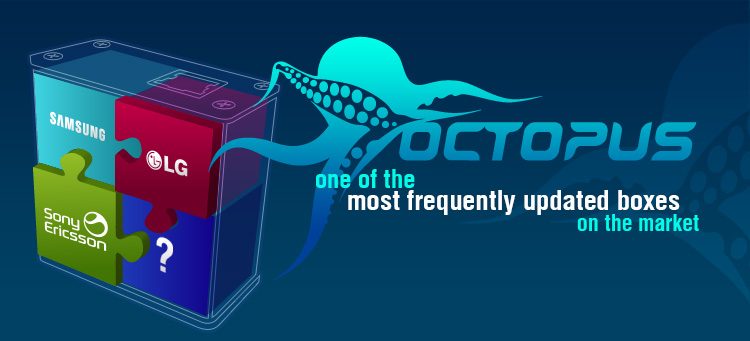
Added world's first support for LG P765, P768, P768e, P768f, P768g, P769, P769BK and P769BKGO phones!
Octopus Box LG Software v2.3.8
- LG P765 - added world's first Direct Unlock, Repair IMEI, Repair BT Address, Read/Write/Repair EEPROM.
- LG P768 - added world's first Direct Unlock, Repair IMEI, Repair BT Address, Read/Write/Repair EEPROM.
- LG P768e - added world's first Direct Unlock, Repair IMEI, Repair BT Address, Read/Write/Repair EEPROM.
- LG P768f - added world's first Direct Unlock, Repair IMEI, Repair BT Address, Read/Write/Repair EEPROM.
- LG P768g - added world's first Direct Unlock, Repair IMEI, Repair BT Address, Read/Write/Repair EEPROM.
- LG P769 - added world's first Direct Unlock, Repair IMEI, Repair BT Address, Read/Write/Repair EEPROM.
- LG P769BK - added world's first Direct Unlock, Repair IMEI, Repair BT Address, Read/Write/Repair EEPROM.
- LG P769BKGO - added world's first Direct Unlock, Repair IMEI, Repair BT Address, Read/Write/Repair EEPROM.
- Released some improvements to the main software.
And who's the best now? Octopus knows what you need! And still the best is yet to come so stay with us.
Download Octopus Box LG Software v2.3.8
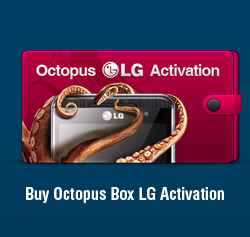



Mirror : install_octopus_lg_2.3.8.exe
Subscribe to:
Posts (Atom)





















