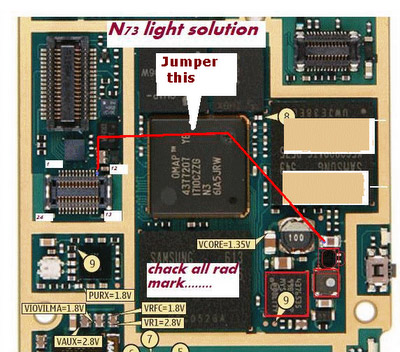
Followers
AppleStation iPhone Tool
Include Inside:
f0recast-v1.3.exe
greenpois0n.exe
iDetector-v1.0.1.exe
iFaith-v1.4.2.exe
iFirmware Downloader 1.0.exe
iFunBox.exe
iPhone Checker.exe
iREB-r5.exe
iSpirit.exe
iTools.exe
sn0wbreeze-2.1.exe
sn0wbreeze-v2.9.1.exe
tinyumbrella-5.10.06.exe
ToolJail_2.2.exe
redsn0w_win_0.9.4
redsn0w_win_0.9.6b5
redsn0w_win_0.9.6rc9
redsn0w_win_0.9.10b5c
Download Link : AppleStation.com
For confirmation on your account check in email or spam mail.
LG Optimus Q LU2300 hard reset Procedures
Here's the step by step instruction on how to Hard Reset the LG Optimus Q
LU2300, to restore its original factory default settings.
Note: Performing a hard reset is only applicable if your LG Optimus Q LU2300 experiencing a hang-up, unresponsive or frozen when opening or using some application installed.
Here's the following procedures:
Note: Performing a hard reset is only applicable if your LG Optimus Q LU2300 experiencing a hang-up, unresponsive or frozen when opening or using some application installed.
Here's the following procedures:
LG Optimus Q LU2300 Soft Reset/Factory Reset on Menu Settings
1. On main home screen, select Menu
2. Select Settings, then Privacy
3. Select Factory Data Reset
4. Select Reset phone
5. Just enter the Password if prompted, then confirm by selecting Erase Everything
If your LG Optimus Q LU2300 is frozen, hang-up or unresponsive,
1. Turn it off, remove the battery out and reinsert it back again
2. Hold the Home and Volume Down button
3. Press and hold the Power button until it turns on again
4. Just follow the on-screen procedures to reset the LG Optimus Q LU2300
Once the restoring process completes, the LG Optimus Q LU2300 will then reboot, and then it will restore back to its original default state setting again like when you bought it way back then.
How to Factory Reset the Contents and Settings on Apple iPad 2
Here's how to Factory Reset the Settings or Erase the Contents on Apple
iPad 2 after installing and removing many applications and you want it
restore back to its original settings.
1. On the Apple iPad 2 home screen, select the Settings icon
2. Select General in the menu to the left of the screen, then tap Reset
3. The two options shows:
1. "Reset All Settings" will restore all of your app settings to their original status
2. "Erase All Content and Settings" will reset all app settings and erase all of your data (photos, apps, bookmarks, music, etc.)
4. The iPad 2 will then reboot after selecting one of the two options above,
5. If you selected "Erase All Content and Settings", you will need to reconnect your iPad 2 to iTunes in order to reactivate it
2. Select General in the menu to the left of the screen, then tap Reset
3. The two options shows:
1. "Reset All Settings" will restore all of your app settings to their original status
2. "Erase All Content and Settings" will reset all app settings and erase all of your data (photos, apps, bookmarks, music, etc.)
4. The iPad 2 will then reboot after selecting one of the two options above,
5. If you selected "Erase All Content and Settings", you will need to reconnect your iPad 2 to iTunes in order to reactivate it
Blackberry curve 8520 stuck in headset activated mode when making a call solution
Here's a solution for blackberry curve 8520 that the headset shows or in
activated mode when making a call or someone calling the unto the
device.
If trying to fix this problem do this some simple steps below:
1. Try to upgrade or update the blackberry 8520 firmware.
2. Pull the battery out and reinsert it back again in a few seconds.
If the above doesn't' work, you may then proceed to hardware troubleshooting.
The solution below shows a certain components that needs to be check.
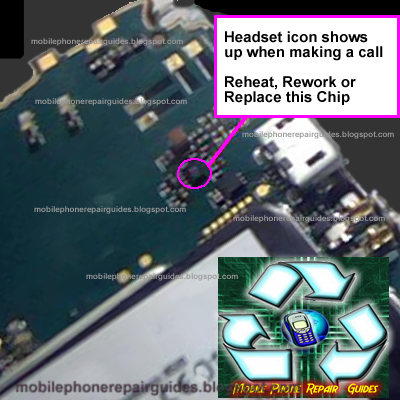
You may first try to clean the headset jack, then reheat, rework or replace the chip shown on the solution above if the problem still occurs.
If trying to fix this problem do this some simple steps below:
1. Try to upgrade or update the blackberry 8520 firmware.
2. Pull the battery out and reinsert it back again in a few seconds.
If the above doesn't' work, you may then proceed to hardware troubleshooting.
The solution below shows a certain components that needs to be check.
Blackberry Curve 8520 headset activated mode solution
You may first try to clean the headset jack, then reheat, rework or replace the chip shown on the solution above if the problem still occurs.
Blackberry bold 9700 Earpiece Speaker Problem Repair Solution
Just refer to the solution below and locate the highlighted components. Then visually check it, do a re-hot, re-solder or replacement when necessary.
The highlighted components are the filter components for the earpiece speaker, if it become faulty it will result an audio signal interruption through the ear speaker of the Blackberry Bold 9700 .
Here's a step by step guide and a solution to fix Blackberry bold 9700 white screen problem, many users called it a White Screen of Death(WSOD. This solution may help if having a problem issue like below.
Here's what your Blackberry Situation that may possibly fix this solution:
The phone hasn't been anywhere close to water and the moisture stickers are intact. Can still hear tones from incoming call or text messages.
Other than the display screen the phone is fully operational. Dm sees it perfectly, You can still do a blind-call out and receive calls. Only problem is i can only see a bright white screen.
Many sites has been suggesting a solution such as this: Battery pull, wipe, reinstall 4.6, reinstall 5, backup and restore files, clean install, battery left out for 24 hours and installed a new battery but it doesn't fix the problem.
Now, heres' a solution on how to fix a a Blackberry Bold 9700 with white screen problem.
1. Reassemble the Blackberry bold 9700, only do it unless the warranty period has already expired.
Now, locate the highlighted components as shown on the image. These are the display filters. Works as electrostatic discharge (ESD) and electromagnetic Interference (EMI) filters, and once being damaged it will cause and result to a white screen, sometimes being garbled or saturated screen display.
Check those components and have it replaced, you may find these parts from any old Blackberry phone PCB board that are already junked. Just like the one below that taken apart from the damaged Blackberry 9100 PCB board.
Then in place it to your Blackberry bold 9700 display filters. Try replacing one by one then power it again to check, just repeat until all four filters being replace and get the screen display fix.
That's it! all credits goes to Rievax_08 and GSM Solido for the repair tricks. Happy fixing hope this helps.
 |
| The Blackberry Bold 9700 showing a bright white screen display |
The phone hasn't been anywhere close to water and the moisture stickers are intact. Can still hear tones from incoming call or text messages.
Other than the display screen the phone is fully operational. Dm sees it perfectly, You can still do a blind-call out and receive calls. Only problem is i can only see a bright white screen.
Many sites has been suggesting a solution such as this: Battery pull, wipe, reinstall 4.6, reinstall 5, backup and restore files, clean install, battery left out for 24 hours and installed a new battery but it doesn't fix the problem.
Now, heres' a solution on how to fix a a Blackberry Bold 9700 with white screen problem.
1. Reassemble the Blackberry bold 9700, only do it unless the warranty period has already expired.
Now, locate the highlighted components as shown on the image. These are the display filters. Works as electrostatic discharge (ESD) and electromagnetic Interference (EMI) filters, and once being damaged it will cause and result to a white screen, sometimes being garbled or saturated screen display.
 |
| Blackberry Bold Display Filters Components |
Check those components and have it replaced, you may find these parts from any old Blackberry phone PCB board that are already junked. Just like the one below that taken apart from the damaged Blackberry 9100 PCB board.
Then in place it to your Blackberry bold 9700 display filters. Try replacing one by one then power it again to check, just repeat until all four filters being replace and get the screen display fix.
That's it! all credits goes to Rievax_08 and GSM Solido for the repair tricks. Happy fixing hope this helps.
Subscribe to:
Posts (Atom)








